How to Install GOtv Decoder with Sample Pictures
How to Install GOtv Decoder with Sample Pictures.
Are you searching for the basic guidelines on How to Install GOtv Decoder? Do you want to know how GOtv Decoder is activated? don’t worry, you on the right portal. schoolinfo.com.ng team has gone extra miles to research and compile the ultimate guidelines for GOtv Decoder Installation with sample pictures.
Se also: How to Install GOtv Gotenna With Sample Pictures.
How to Install GOtv Decoder with Sample Pictures
Connect your decoder to the TV using the Audio and Video (AV) cables provided.

Connect the GOtenna to the RF IN plug on the decoder. if you have an HDMI cable, connect it instead.
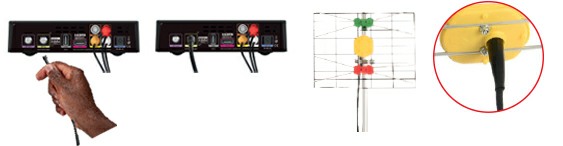
Connect the power supply unit to the decoder before inserting the other end into the plug point. Then switch on at the wall (GOtv recommends the use of a power surge protector).

Switch the TV on and press the AV button on the TV remote control to go to the appropriate AV channel. After 20 seconds the GOtv logo will appear, followed by the set-up screen a few seconds later.

Note: If the GOtv decoder does not complete scanning, it will automatically take you to the signal detection screen. At this point you may need to point the GOtenna in the direction of the GOtv transmitter – and move the GOtenna until the signal is strongest. This is the point where you should permanently fix your GOtenna.
Once you see the GOchannel your decoder is ready for activation.